
How to use the ListingSpark referral program
The ListingSpark Referral program is a great way to earn rewards simply by telling your friends about ListingSpark. Today, we’re excited to let you know that the referral program has been upgraded! You can now access your Referrals details directly from your ListingSpark Dashboard.
Read the step-by-step instructions to learn how to earn rewards by sharing ListingSpark with your friends:
How to Access Your Referral Details
- Log in to your ListingSpark account.
- From your ListingSpark dashboard, click Referrals.
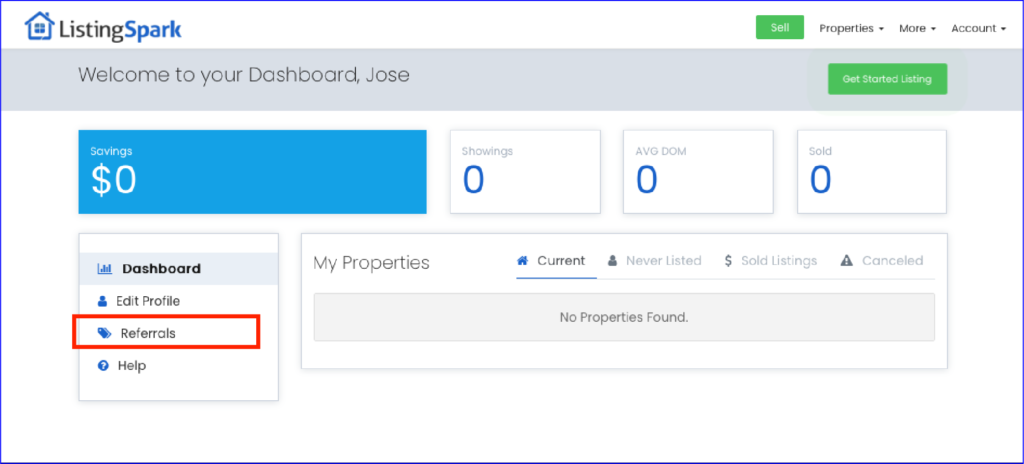
- The Referrals page will be displayed. Fill in the 2 short prompts to get your referral link.
- The email you would like to use to receive all referral information and updates.
- Your name to personalize your referral link and invitation (optional).
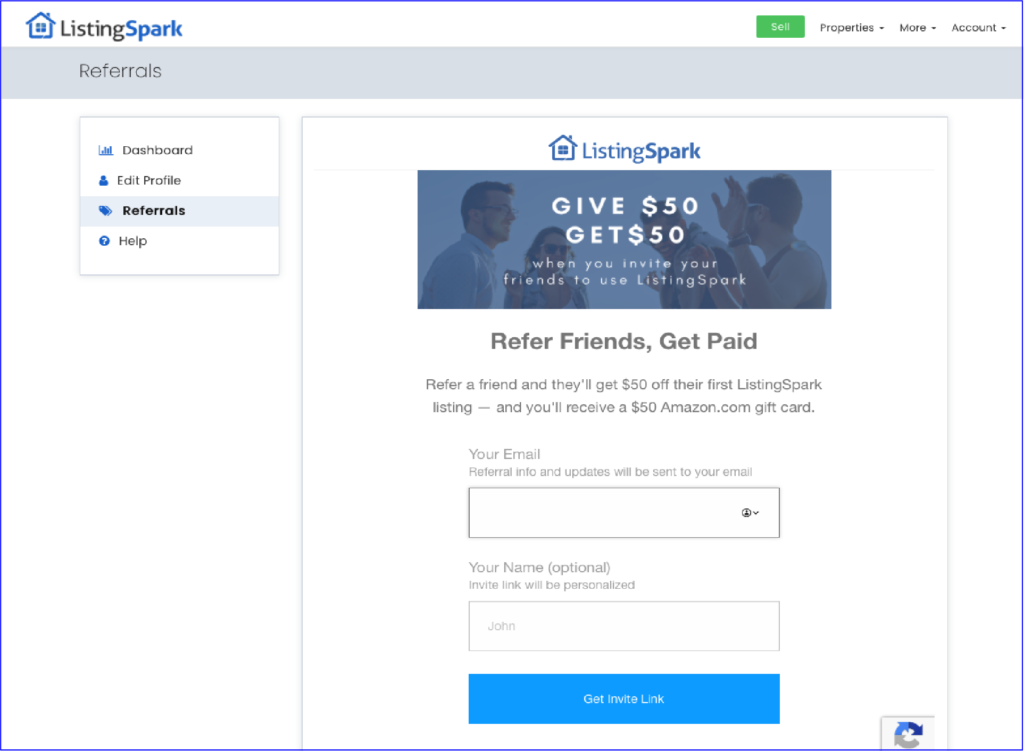
- Your unique referral link is ready to share!
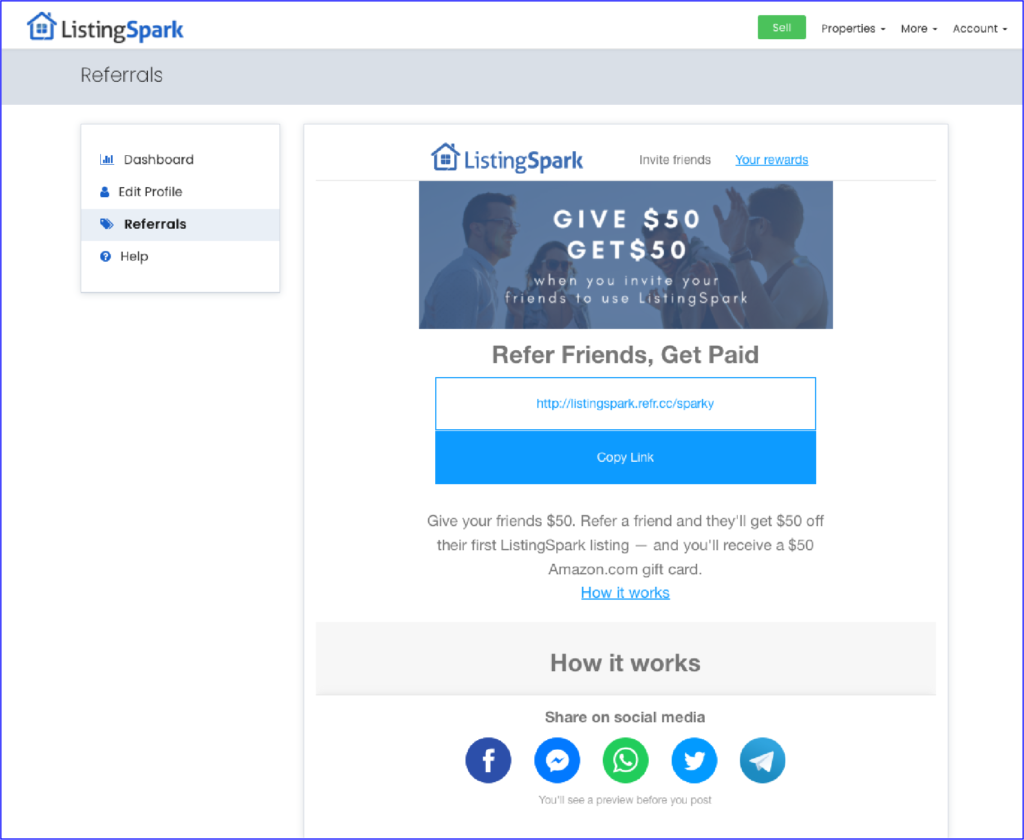
How to Share Your Referral Link
Your referral link (URL) is displayed above the ‘copy link’ button. You can copy and paste this link into a website, blog post, landing page, etc. or you can share your link via email or directly to your Messenger, WhatsApp, Twitter, and Facebook.
Facebook – To post your referral link on your Facebook page.
- Click the Facebook icon.
- If you are not signed in to Facebook, you will be prompted to sign in to your account.
- Add a personal message to tell your friends why they should click the link.
- Click Share.
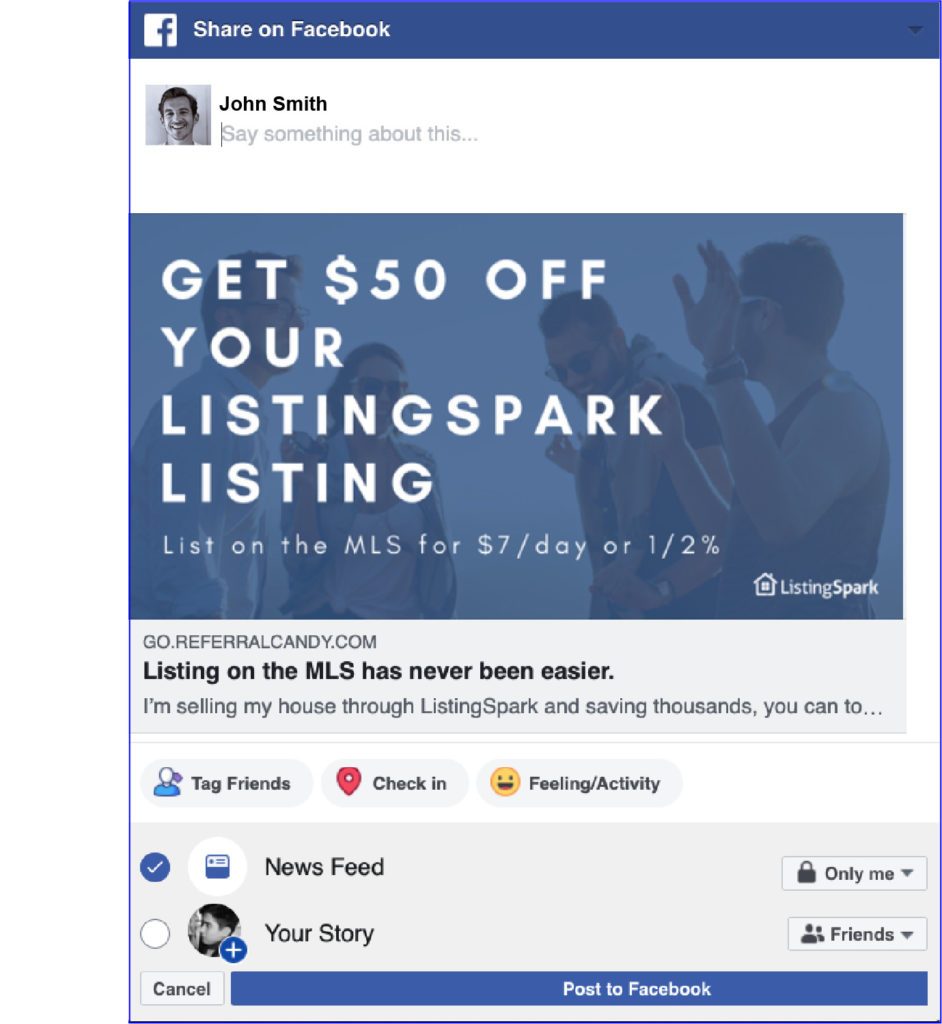
Messenger – To share your referral link through Facebook Messenger.
- Click the Messenger icon.
- If you are not signed in to Facebook, you will be prompted to sign in to your account.
- Select your recipients and add a message telling your friends why they should click the link.
- Click Send.
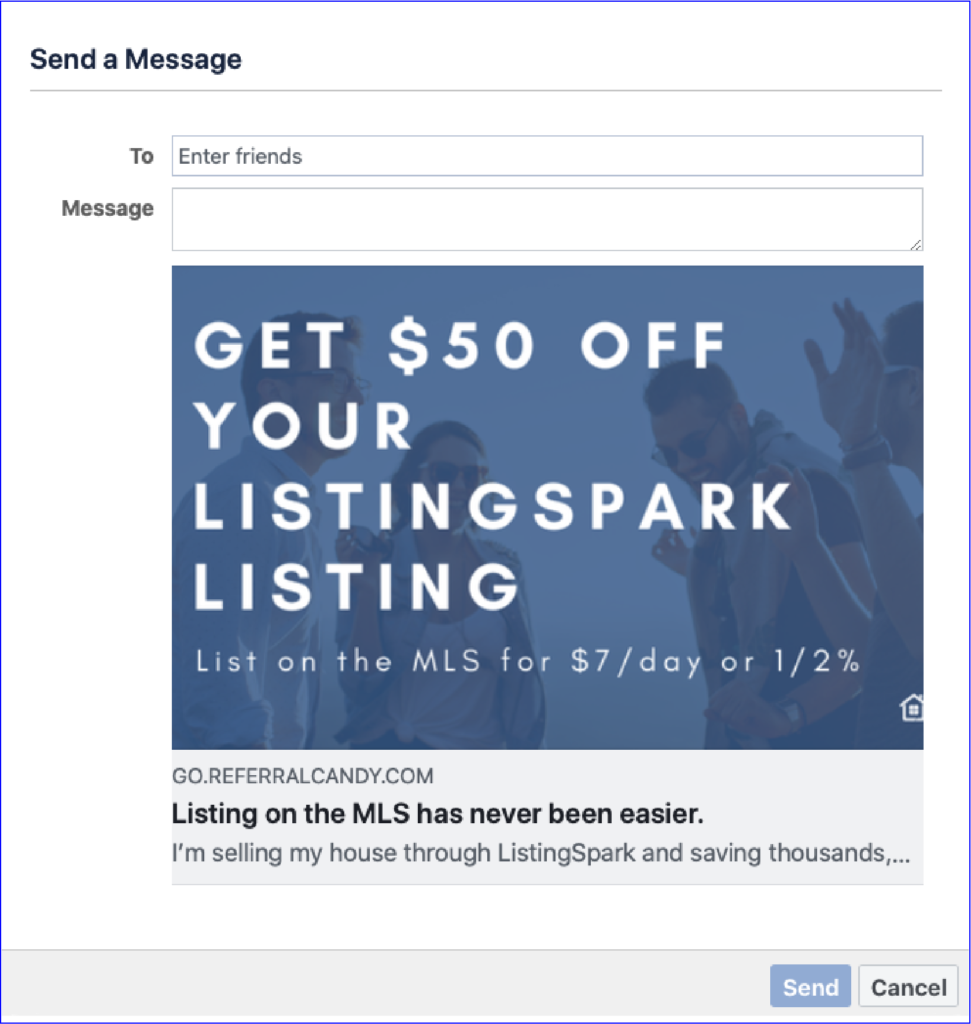
WhatsApp – To share your referral link through WhatApp.
- Click the WhatsApp icon.
- If you do not have the WhatsApp application downloaded, you will be prompted to download and sign into your account.
- Select your recipients and use the existing message we’ve created or write your own personalized message.
- Click Send.
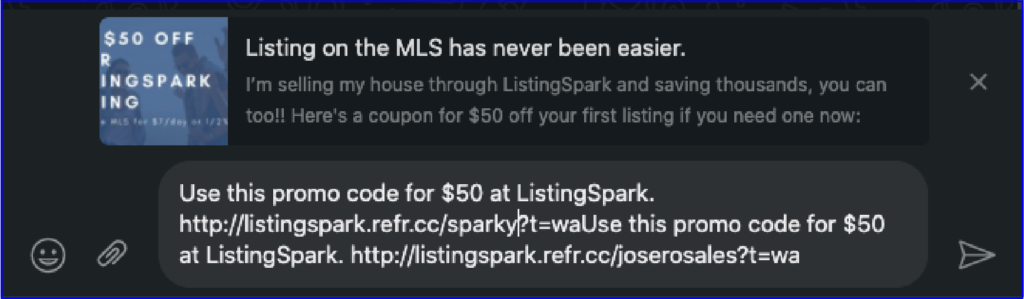
Twitter – To tweet your referral link.
- Click the Twitter icon.
- If you are not signed in to Twitter, you will be prompted to sign into your account.
- Use the existing message we’ve created or write your own personalized message.
- Click Tweet.
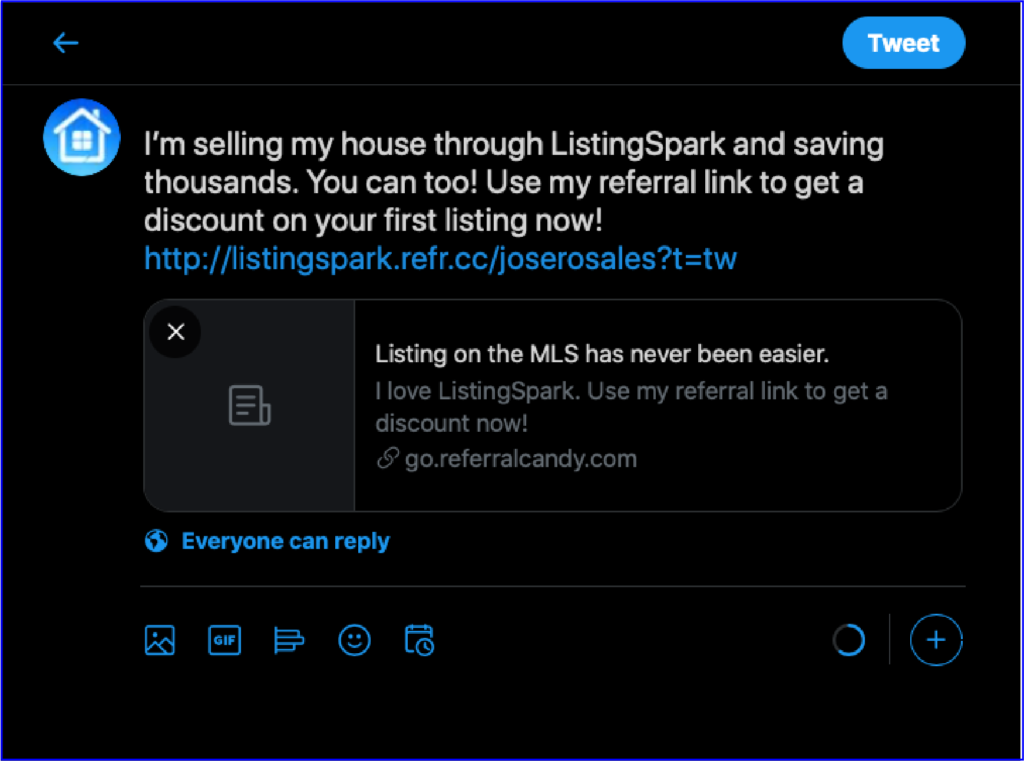
Telegram – To share your referral link through Telegram.
- Click the Telegram icon.
- If you are not signed in to Telegram, you will be prompted to sign into your account.
- Select your recipients and write your own personalized message.
- Click Send.
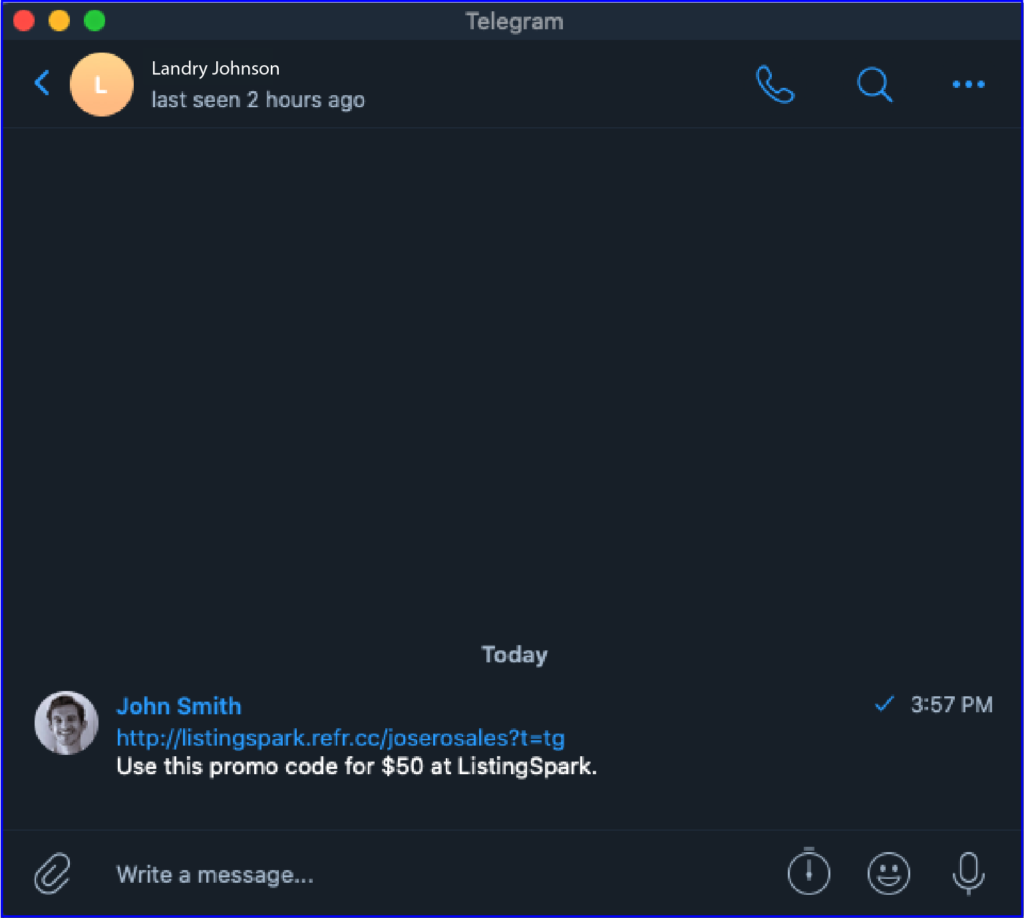
You now have all the tools and information you need to start referring your friends to ListingSpark and receive rewards. To view your personal referral link, log in to ListingSpark!
Related Posts
Selling a House Without a Realtor: Hidden Costs & Risks
When homeowners consider the risks of selling a house without a realtor, they often focus solely on potential commission savings. However, FSBO homes sold for a median of $380,000 in 2024, compared to $435,000 for…
Do You Need a Realtor to Sell a House?
The latest data from the National Association of Realtors shows that 90% of home sellers use agents, but this raises an important question: Do you need a realtor to sell a house? While the majority…
2025 Texas Real Estate Housing Report: Market Trends, Prices, and Forecasts
The Texas real estate landscape continues to evolve as we move through 2025, presenting both opportunities and challenges for buyers, sellers, and investors across the Lone Star State. This comprehensive 2025 Texas Real Estate Housing…




